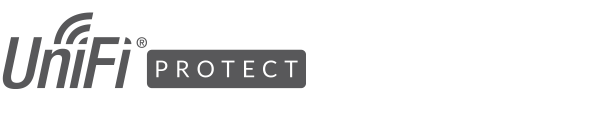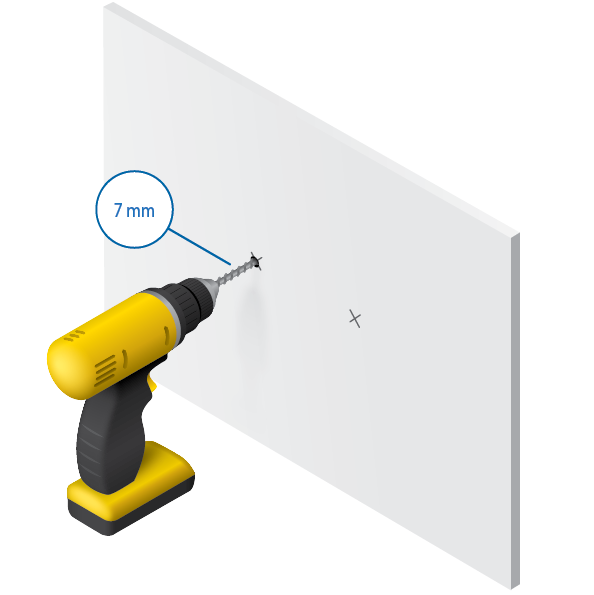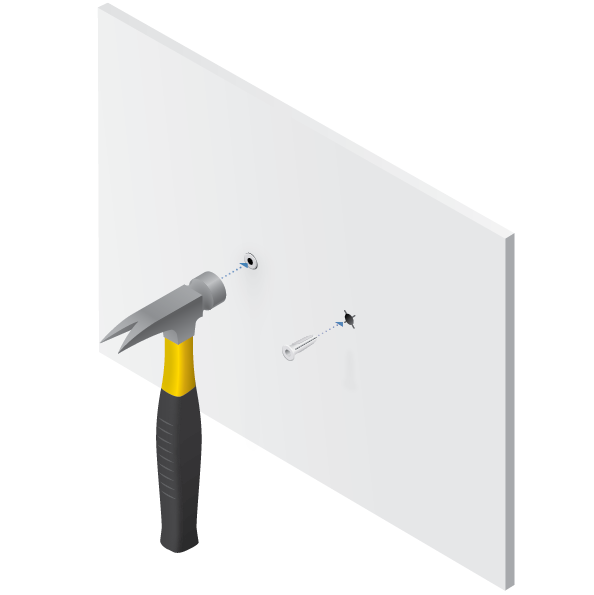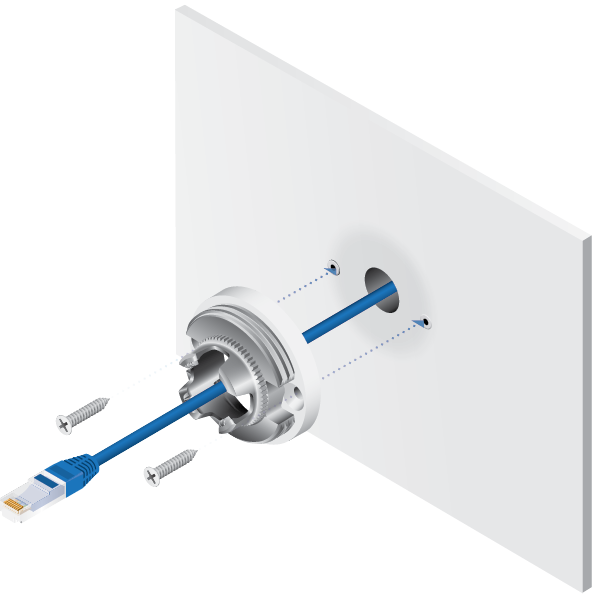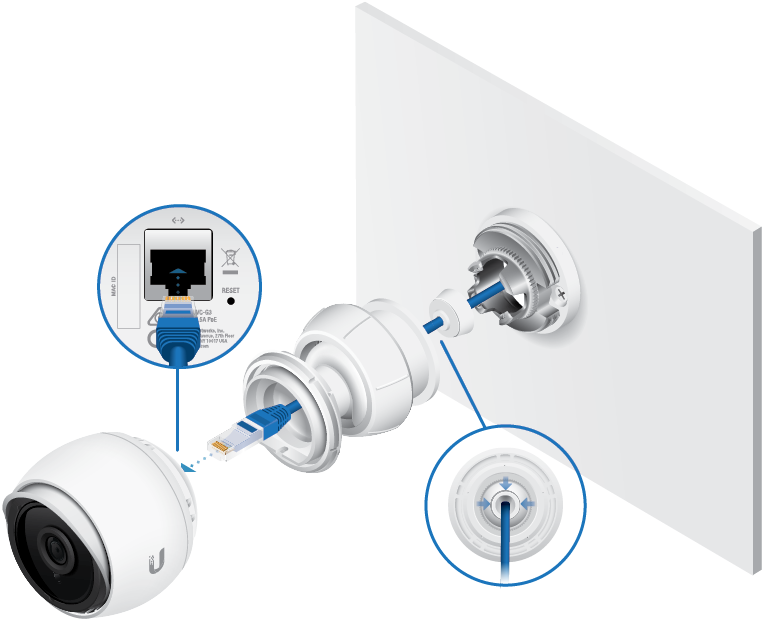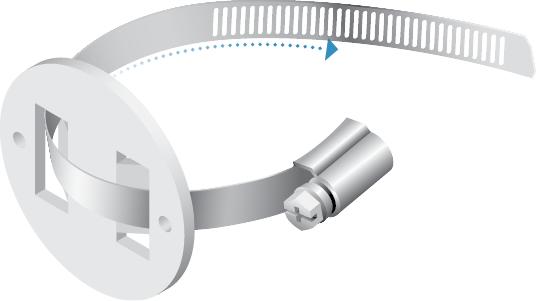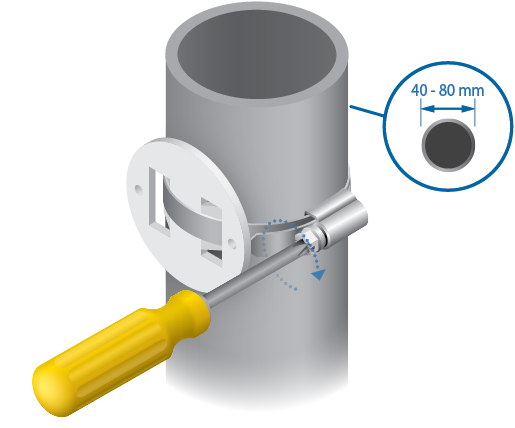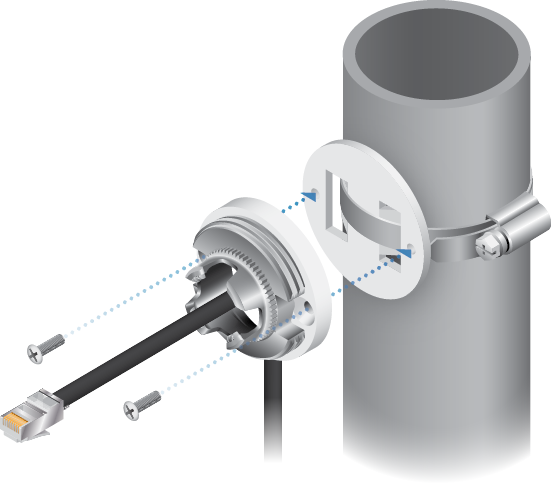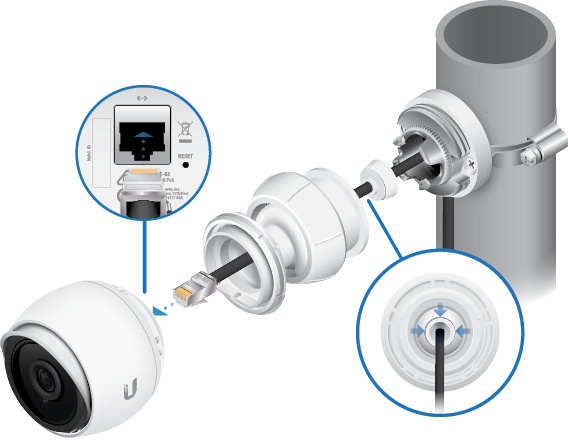Package Contents
 |
|---|
| Camera |
 |
|---|
| PoE Adapter (24V, 0.5A) with Mounting Bracket* |
 |
|---|
| Power Cord* |
 |
|---|
| Cable Gland |
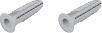 |
|---|
| Screw Anchors (Qty. 2) |
 |
|---|
| Self-Tapping Screws (Qty. 2) |
 |
|---|
| Pole Mount Bracket |
 |
|---|
| Machine Screws (Qty. 2) |
* Only the single-pack UVC-G3 includes a PoE adapter and power cord.
Installation Requirements
- Shielded Category 5 (or above) cabling should be used for all wired Ethernet connections and should be grounded through the AC ground of the PoE.
We recommend that you protect your networks from harmful outdoor environments and destructive ESD events with industrial-grade, shielded Ethernet cable from Ubiquiti. For more details, visit ui.com/toughcable
Hardware Overview


Ethernet Port |
|
|---|---|
Connects to the Ubiquiti PoE adapter for 24V passive PoE power and data. |
|

Reset Button |
|
To reset to factory defaults, press and hold the Reset button for more than 10 seconds while the camera is powered on. |
Hardware Installation
Wall/Ceiling Mount
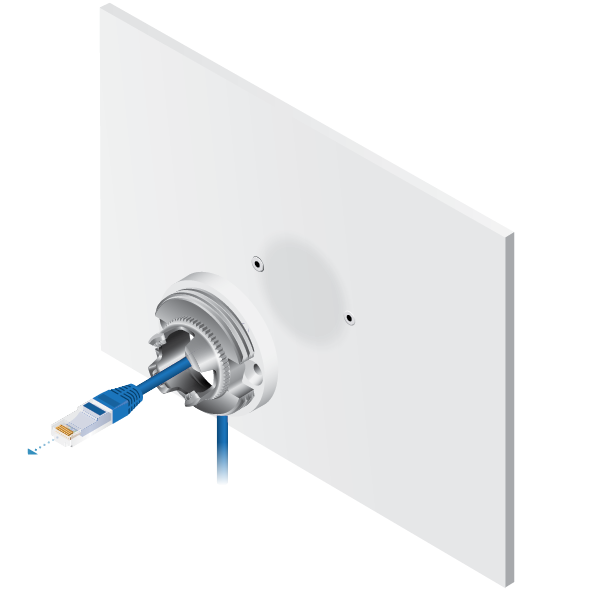
OR
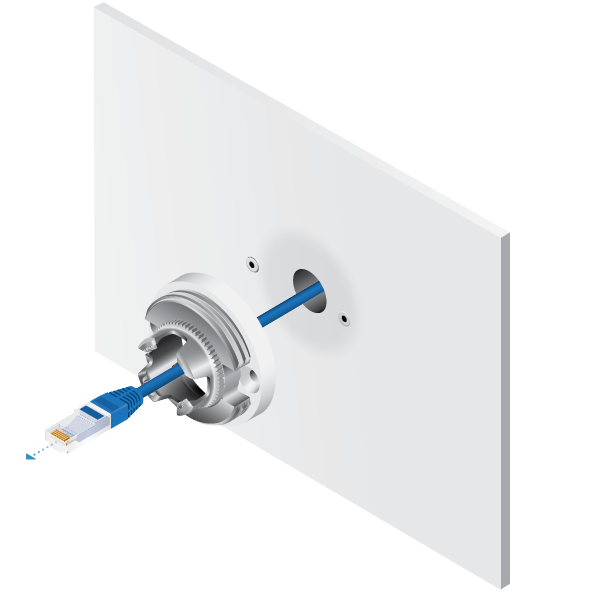
Pole Mount
Connecting Power
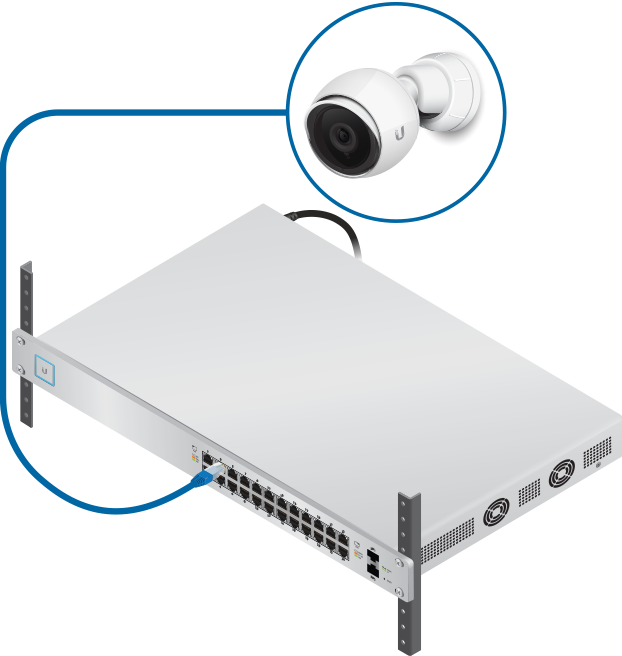
UniFi Protect App

Launch the UniFi Protect app and follow the on-screen instructions to complete setup.
Adjusting the Camera View
Specifications
|
UVC-G3 |
|
|
Dimensions |
Ø 75 x 140 mm |
|---|---|
|
Weight |
300 g |
|
Enclosure |
Injection-Molded Polycarbonate and |
|
Sensor |
1/3" 4-Megapixel HDR Sensor |
|
Lens |
EFL 3.6 mm, f/1.8 |
|
Viewing Angle |
|
| Before Lens Correction | 85° (H), 44.8° (V), 98.1° (D) |
| After Lens Correction | 72° (H), 42.9° (V), 80.4° (D) |
|
Night Mode |
IR LEDs with Mechanical ICR Filter |
|
Video Compression |
H.264 |
|
Resolution |
1080p FHD (1920x1080) |
|
Maximum Frame Rate |
30 FPS |
|
Image Settings |
Brightness, Contrast, Sharpness, Saturation, Noise Reduction, 50/60 Hz |
|
Processor Specs |
Ambarella S2L63 (816 MHz ARM Cortex-A9) |
|
Memory Information |
512 MB DDR3L |
|
Management Interface |
UniFi Video v3 |
|
Networking Interface |
(1) 10/100 Ethernet Port |
|
Microphone |
Yes |
|
Max. Power Consumption |
4W |
|
Power Method |
Passive PoE (24V) |
|
Power Supply |
24V, 0.5A PoE Adapter (Included)* |
|
Buttons |
Factory Reset Button |
|
Mounting |
Wall/Ceiling Mount |
|
Operating Temperature |
-30 to 70° C |
|
Operating Humidity |
20 to 90% Noncondensing |
* Included only with the single-pack of the UVC-G3