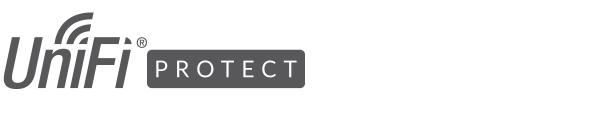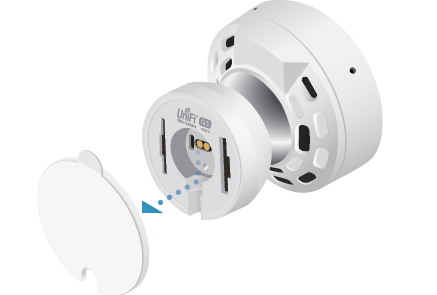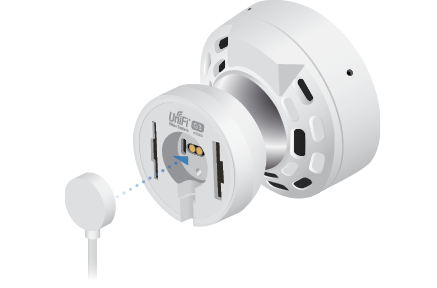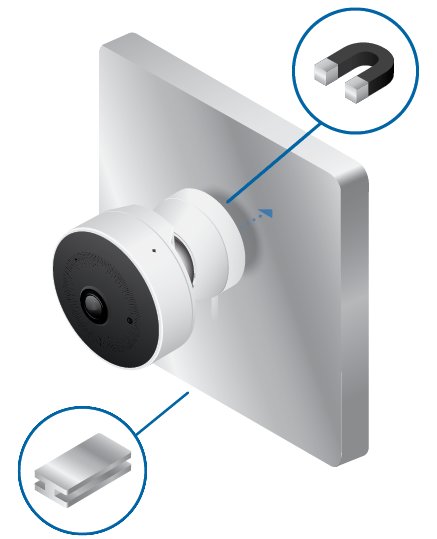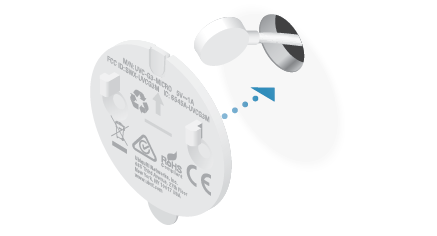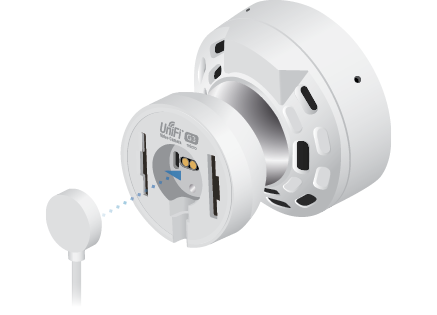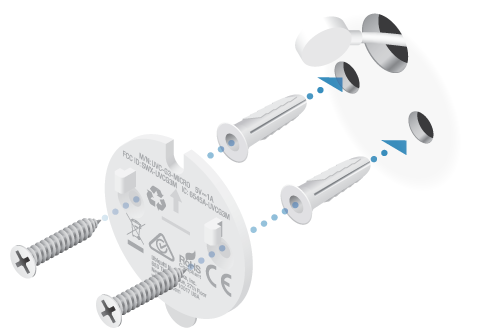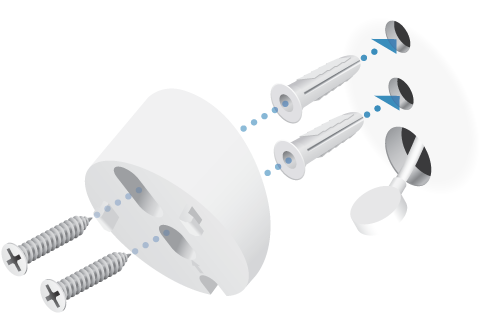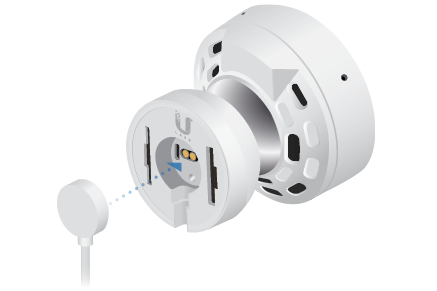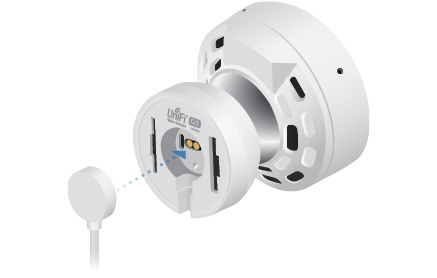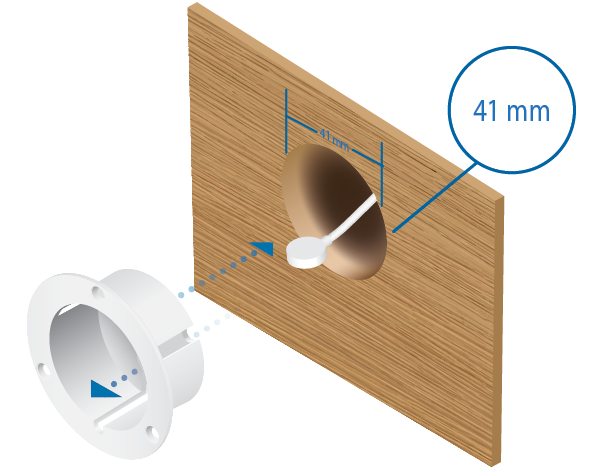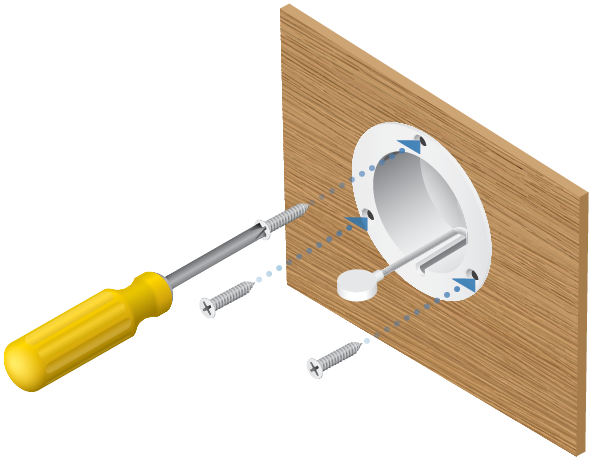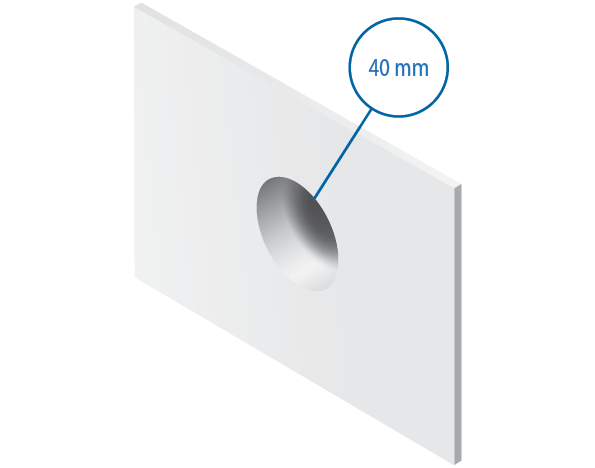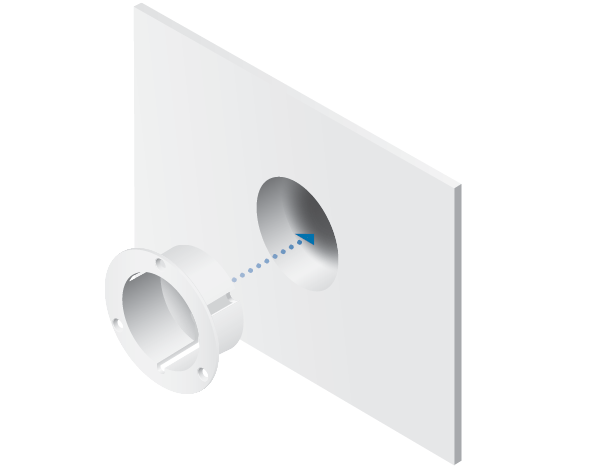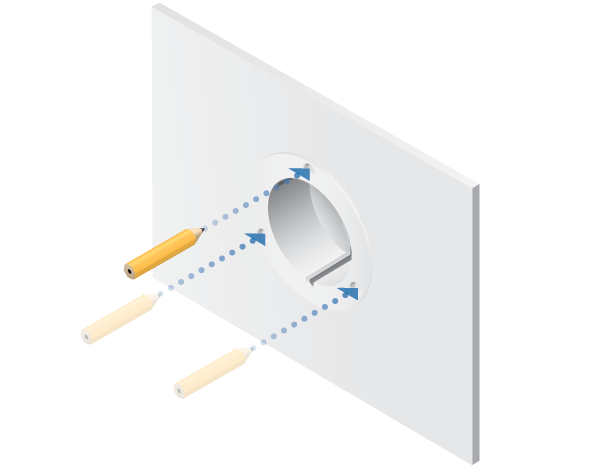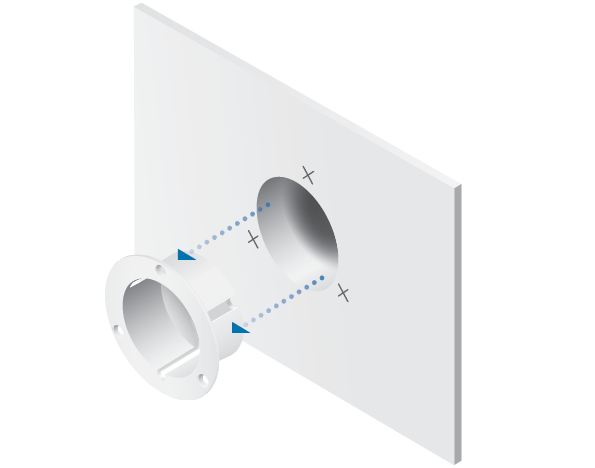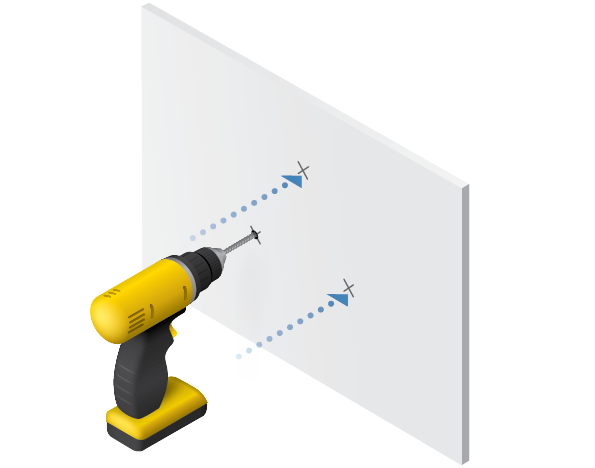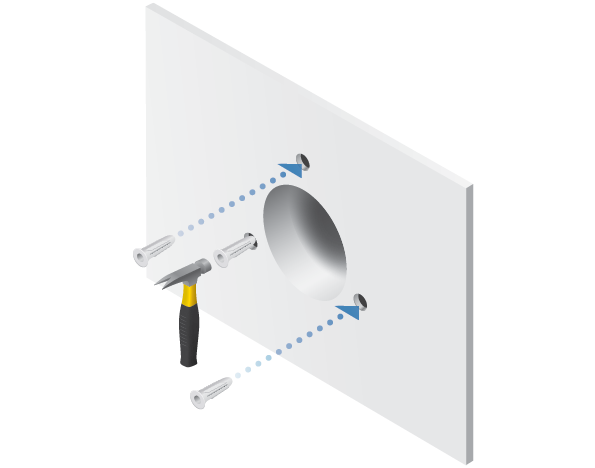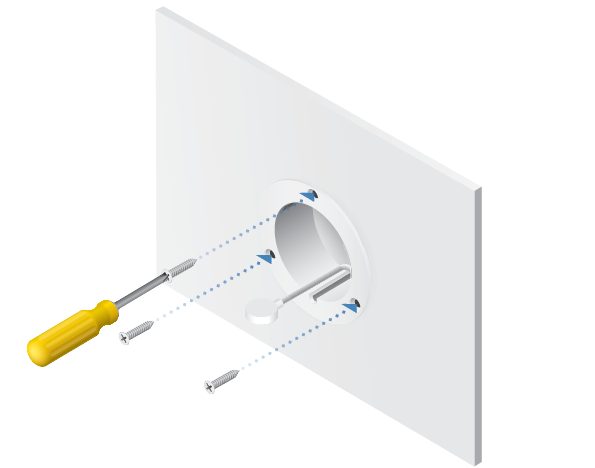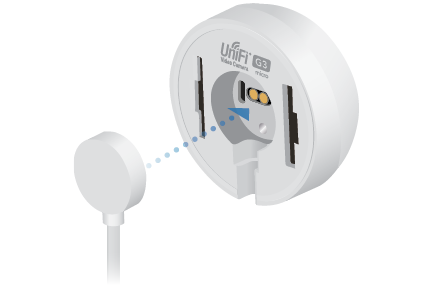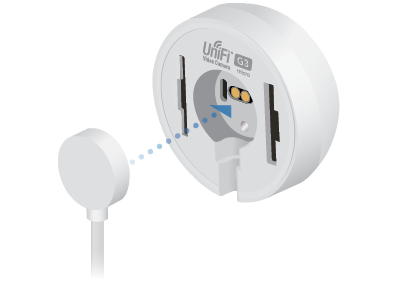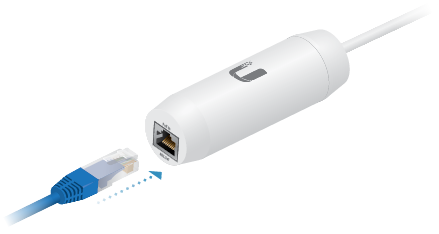Package Contents
 |
|---|
| Camera |
 |
|---|
| Power Adapter |
 |
|---|
| 802.3af Instant PoE Adapter |
 |
|---|
| Wall Mount Cover |
 |
|---|
| Table Stand |
 |
|---|
| In-Wall Mount and Cover |
 |
|---|
| Base Mounts (Qty. 2) |
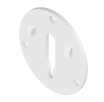 |
|---|
| Wall Mount |
 |
|---|
| Angled Wall Mount |
 |
|---|
| Adhesives (Qty. 2) |
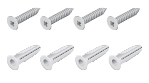 |
|---|
| Screws and Anchors (Qty. 4) |
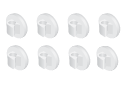 |
|---|
| Cable Clips (Qty. 8) |
Before You Begin
The G3 Micro camera is designed to work with Ubiquiti’s new integrated management system, UniFi Protect Application.
UniFi Protect is a flexible and powerful IP video surveillance system that can manage UniFi Protect cameras and the UniFi Protect mobile app. The Application is free from all hosting and licensing fees and comes pre-installed on UniFi’s Cloud Key Gen2 Plus, model UCK-G2-PLUS.

UniFi Cloud Key Gen2 Plus, model UCK-G2-PLUS
For more information on UniFi Protect, visit us on the web at: unifi-protect.ui.com
The G3 Micro camera can be powered by either of the following methods:
- Using the included Instant PoE Adapter connected to an 802.3af PoE-compliant switch
- Using the included Power Adapter
Hardware Overview


LED |
|
|---|---|
The LED will flash blue during bootup. When the camera is ready to connect to the Wi-Fi network, the LED pattern will flash two times accompanied by two beep tones. Once connected to the network, the LED will glow with a steady breathing pattern. |
|
Alternating White/Blue |
Device is busy; do not touch or unplug it. This usually indicates that a process such as a firmware upgrade is taking place. |
Steady Blue |
Connected to NVR |
Flashing White |
Connecting to Wi-Fi |
Steady White |
Wi-Fi Connected, Awaiting Configuration |
Flashing Green |
Cannot Connect to NVR |
Steady Green |
No Wi-Fi Connection |

Reset |
|
To reset network settings to factory defaults, press and hold the Reset button until the camera emits two short tones. |
|
Installation
The UVC G3 Micro can be mounted in five ways:
- Magnetic Mount For temporary or permanent installations
- Adhesive Mount For fast, permanent installation
- Screws Mount For secure installation
- Table Mount For installing on a desktop or other flat surface
- In-Wall Mount For installing in a recessed wall mount
Magnetic Mount
Adhesive Mount
|
|
| OR |
|
Cord on Wall | Cord Through Wall Mount |
Screw Mount
| OR |
|
Wall Mount | Angle Mount |
| OR |
|
Cord on Wall | Cord Through Wall Mount |
Table Mount
In-Wall Mount
The In-Wall Mount can be used on two types of surfaces: wood and drywall.
Wood
Drywall
Completing the In-Wall Mount
Connecting Power
Power Adapter
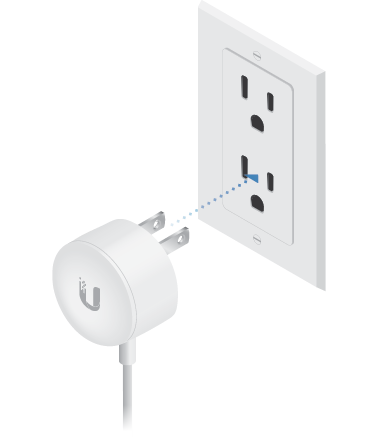
OR
Instant PoE Adapter
Setting Up UniFi Protect via App

Launch the UniFi Protect Mobile App and follow the on-screen instructions to complete setup.
Specifications
|
UVC-G3-MICRO |
|
|
Dimensions |
|
|---|---|
| Body | Ø 51.38 x 41.97 mm (2.02 x 1.65") |
| Base | Ø 36.0 x 17.3 mm (1.41 x 0.68") |
|
Weight |
|
| Body | 65 g (2.29 oz) |
| Base | 31 g (1.09 oz) |
|
Mounting Options |
Magnetic Base, Wall Mount, or Table Mount |
|
Setup Options |
Bluetooth with Mobile App or Built-In Wi-Fi |
|
Networking Interface |
802.11 a/b/g/n Dual-Band Wi-Fi |
|
Lens |
2.7 mm f2.2 |
|
Sensor |
1/3" 4MP Image Sensor with WDR |
|
View Angle |
|
| LDC Off | 124° (H), 65° (V), 150° (D) |
| LDC On | 92° (H), 60° (V), 100° (D) |
|
Night Mode |
Infrared LEDs with |
|
Video Compression |
H.264 |
|
Resolution |
1080p HD (1920 x 1080) |
|
Max. Frame Rate |
30 FPS |
|
Microphone |
Yes (with Volume Control) |
|
Speaker |
Yes |
|
Power Supply |
AC Adapter or Instant PoE Adapter |
|
Supported Voltage Range |
5V (4.85V - 5.35V) |
|
Max. Power Consumption |
|
| IR LEDs On | 3.5W |
| IR LEDs Off | 2W |
|
Operating Temperature |
0 to 35° C (32 to 95° F) |
|
Operating Humidity |
20 to 90% Noncondensing |
|
Certifications |
CE, FCC, IC |