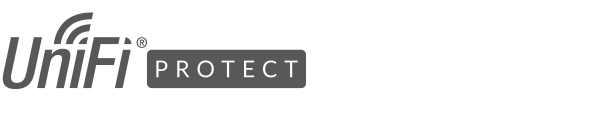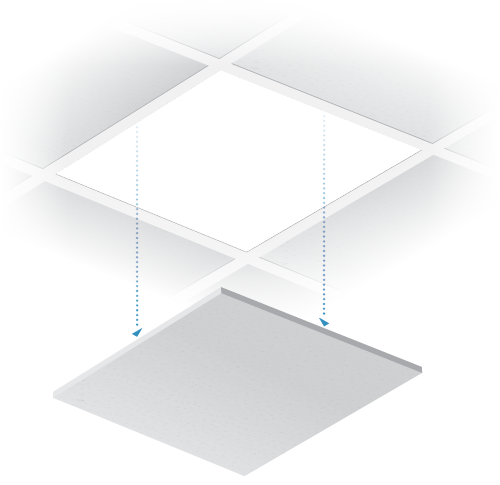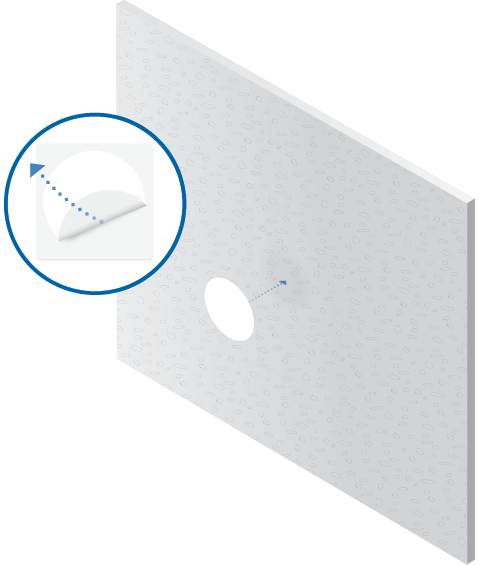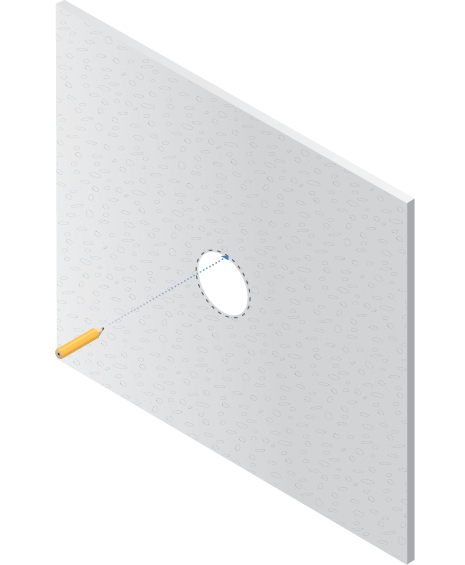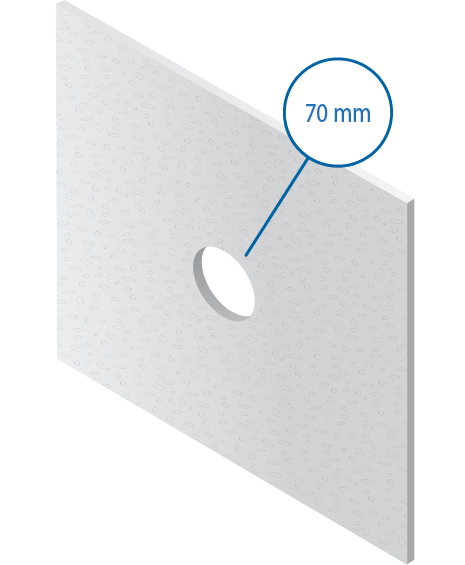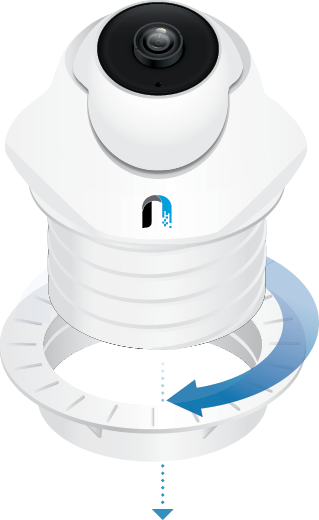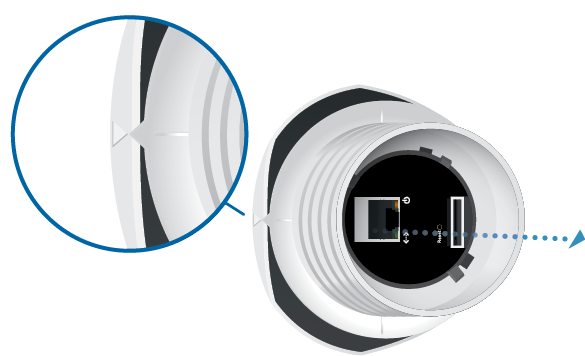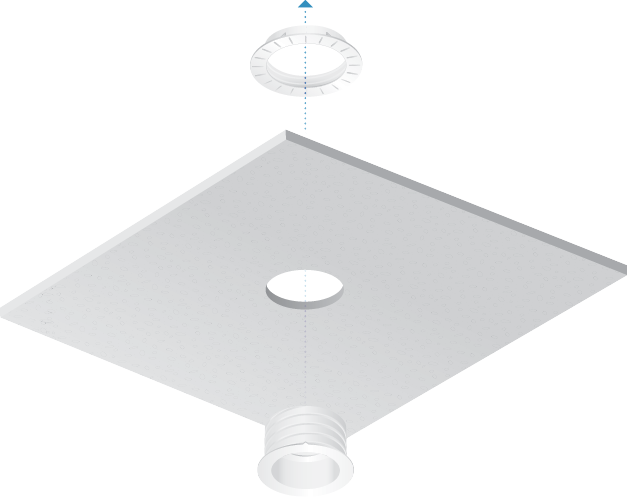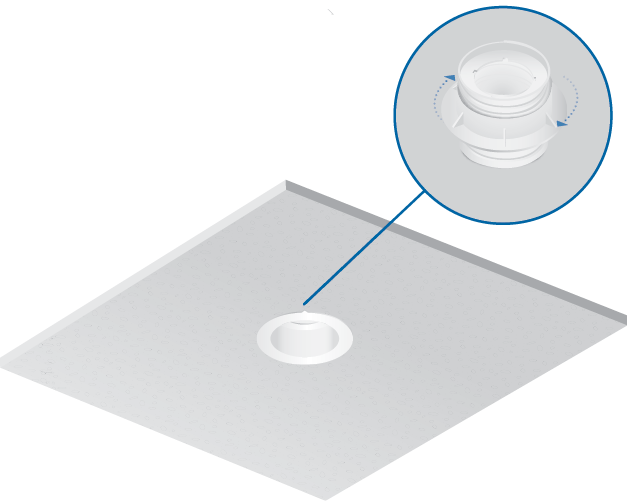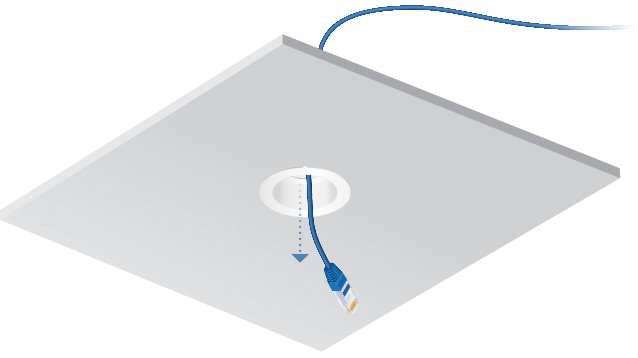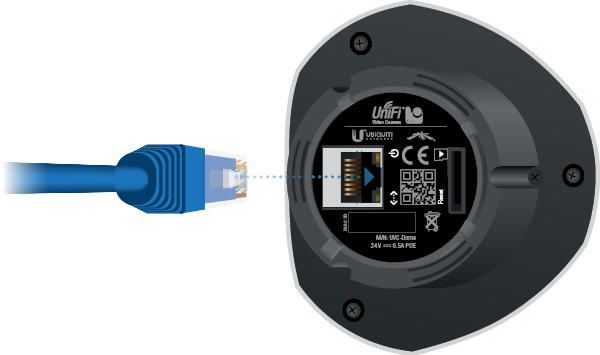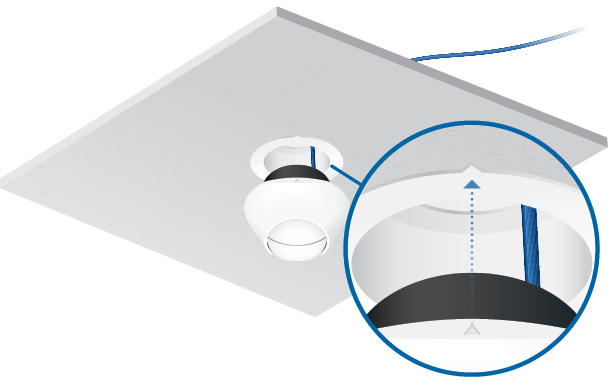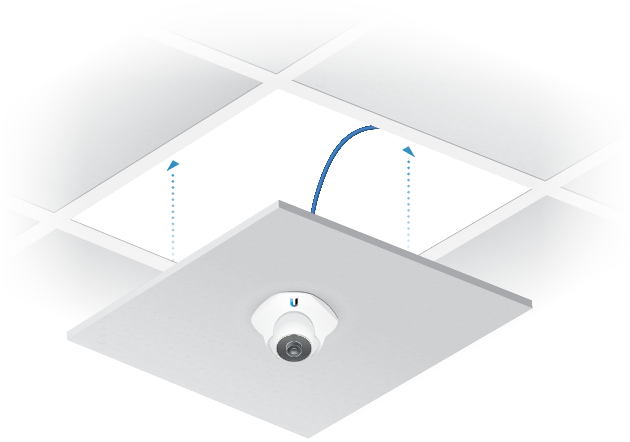Package Contents
 |
|---|
| Camera |
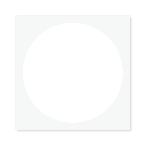 |
|---|
| Mounting Template |
 |
|---|
| PoE Adapter (24V, 0.5A) |
 |
|---|
| Power Cord |
Required Tool
- Hole saw
Hardware Overview

 Power LED |
||
|---|---|---|
The Power LED will light steady amber when the camera is connected to a power source. |
||
 Ethernet Port |
||
The 10/100 Ethernet port is used to connect the power and should be connected to the LAN and DHCP server. |
||
 Ethernet LED |
||
The Ethernet LED will light steady green when an active Ethernet connection is made and flash when there is activity.
|
||
 microSD Card Slot |
||
Optional microSD recording may be configured in the Camera Configuration Interface. To remove the microSD card, push the card in to release the lock, and then pull the card out. |
||
 Reset Button |
||
To reset to factory defaults, press and hold the Reset button for more than 10 seconds while the camera is powered on. |
Installation
Optional

Connecting Power

OR

Specifications
|
UVC-Dome |
|
|
Dimensions |
111 x 96 x 96 mm (4.4 x 3.8 x 3.8") |
|---|---|
|
Weight |
178 g (6.28 oz.) |
|
Ports |
(1) 10/100 Ethernet Port |
|
Sensor |
¼" CMOS Image Sensor |
|
Lens |
f=1.96 mm/ F2.0 |
|
Power LED |
Amber |
|
Link/Activity LED |
Green |
|
Night Mode |
IR LED with Mechanical IR Cut Filter |
|
Microphone |
Yes |
|
Power Method |
Passive Power over Ethernet (12-24V) |
|
Power Supply |
24V, 0.5A PoE Adapter (Included) |
|
Max. Power Consumption |
4W |
|
Mounting |
Ceiling Kit Included |
|
Operating Temperature |
0 to 40° C (32 to 104° F) |
|
Operating Humidity |
20 - 90% Noncondensing |
|
Certifications |
CE, FCC, IC |
|
Video |
|
|
Video Compression |
H.264 |
|---|---|
|
Max. Resolution |
1280 x 720 (HDTV 720p) |
|
Maximum Frame Rate |
30 FPS |
|
Image Setting |
Brightness, Contrast, Sharpness, Saturation, Noise Reduction, Mirror, Flip, 50/60 Hz |
|
General |
|
|
Processor |
ARM1136J-S 528 MHz |
|---|---|
|
Memory |
256 MB DDR3 |
|
Flash Memory Support |
(1) MicroSD Card Slot |
|
View Angle |
88.8° (H) 63.0° (V) 98.2° (D) |