Package Contents
 |
|---|
| UniFi Security Gateway XG |
 |
|---|
| Mounting Brackets (Qty. 2) |
 |
|---|
| UF-RJ45-1G |
 |
|---|
| Bracket Screws (Qty. 8) |
 |
|---|
| Mounting Screws (Qty. 4) |
 |
|---|
| Cage Nuts (Qty. 4) |
 |
|---|
| Rubber Feet (Qty. 4) |
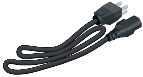 |
|---|
| Power Cord |
System Requirements
- Linux, Mac OS X, or Microsoft Windows 7/8/10
- Java Runtime Environment 7 (or above)
- Web Browser: Google Chrome (Other browsers may have limited functionality)
- UniFi Network Application v5.9 (or newer), available at: ui.com/download/unifi

IMPORTANT: We strongly recommend using UPS backup and power regulation to prevent equipment damage due to stability issues with local AC power.
Hardware Overview


 System LED |
|---|
Click here for detailed descriptions. |
 microSD Slot |
Reserved for future use. |
 USB Port |
Reserved for future use. |
 Console Port |
RJ45 serial console port for Command Line Interface (CLI) management. Use an RJ45-to-DB9 serial console cable, also known as a rollover cable, to connect the Console port to your computer. Then configure the following settings as needed:
|
 SFP+ (Ports 1 - 8) |
SFP+ ports are hot-swappable and support 10 Gbps fiber SFP modules. |

RJ45 (Port 0) |
RJ45 port supports 10/100/1000 Ethernet connections. |

Reset Button |
Resets to factory defaults. The UniFi Gateway should be running after bootup is complete. Press and hold the Reset button for about 10 seconds until the System LED starts flashing and then becomes solidly lit. After a few seconds, the LED will turn off, and the UniFi Gateway will automatically reboot. |

AC/DC PSU Module |
One hot-swappable AC/DC PSU module is included. |

PSU 2 Module Bay |
An optional AC/DC PSU module can be installed in the PSU 2 Module Bay. You also have the option to use a DC/DC PowerModule™, model RPS-DC-100W (sold separately). |
Touch LCM
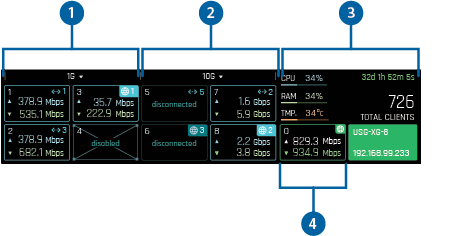

 Ports 1-4 |
||
|---|---|---|
Information on each SFP+ port:
Select any port to display its Statistics screen. |
||
 Ports 5-8 |
||
Information on each SFP+ port:
Select any port to display its Statistics screen. |
||
 System Information |
||
Information on the system:
|
||
 Port 0 |
||
Information on RJ45 port 0:
Select Port 0 to display its Statistics screen. |
||
 Statistics |
||
Statistics on uploaded (blue) and downloaded (green) data on the selected port (SFP+ ports 1-8 or RJ45 port 0):
|
||

Port Details |
||
Details on the selected port (SFP+ ports 1-8 or RJ45 port 0):
|
* Units:
k = 210 = 1024
M = 220 ≈ 1,000,000
G = 230 ≈ 1,000,000,000
T = 240 ≈ 1,000,000,000,000
P = 250 ≈ 1,000,000,000,000,000
Installation Requirements
- Phillips screwdriver
- Standard-sized, 19" wide rack with a minimum of 1U height available
- For indoor applications, use Category 5 (or above) UTP cabling approved for indoor use.
- For outdoor applications, shielded Category 5 (or above) cabling should be used for all wired Ethernet connections and should be grounded through the AC ground of the power supply.
We recommend that you protect your networks from harmful outdoor environments and destructive ESD events with industrial-grade, shielded Ethernet cable from Ubiquiti. For more details, visit: ui.com/toughcable
| Note: Although the cabling can be located outdoors, the UniFi Gateway itself should be housed inside a protective enclosure. |
|---|
Hardware Installation
OR


Connecting to the WAN
For information about compatible fiber SFP+ modules, visit: ubnt.link/UniFi_SFP_DAC_Compatibility
Connecting to the LAN
Specifications
|
USG- XG-8 |
|
|
Dimensions |
442.4 x 285.6 x 43.7 mm (17.42 x 11.24 x 1.72") |
|---|---|
|
Weight |
4.435 kg (9.78 lb) |
| With Mount Brackets | 4.535 kg (9.98 lb) |
|
Max. Power Consumption |
AC/DC 100W |
|
Power Supply |
(2) Hot-Swappable AC/DC or DC/DC 100W PSU |
|
Supported Voltage Range |
100 - 240VAC |
|
System LED |
Status |
|
Touch LCM |
4.7" Wide-Viewing Angle True Color |
|
Processor |
MIPS64 16-Core, 1.8 GHz |
|
System Memory |
16 GB DDR4 RAM |
|
On-Board Flash Storage |
4 GB |
|
Rackmount |
Yes, 1U |
|
ESD/EMP Protection |
Air: ± 24 kV, Contact: ± 24 kV |
|
Interfaces |
|
| Networking | (8) 10 Gbps SFP+ Ports, (1) 1 Gbps RJ45 Ethernet Port |
| Management | (1) RJ45 Ethernet In-Band, (1) RJ45 Serial Out-of-Band |
|
Operating Temperature |
-5 to 40° C (23 to 104° F) |
|
Operating Humidity |
5 to 95% Noncondensing |
|
Certifications |
CE, FCC, IC |












