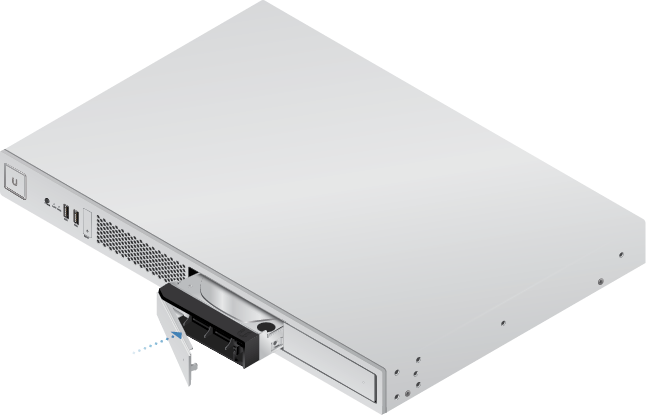Package Contents
 |
|---|
| UniFi Application Server |
 |
|---|
| Rack-Mount Brackets (Qty. 2) |
 |
|---|
| Bracket Screws (Qty. 8) |
 |
|---|
| Mounting Screws (Qty. 4) |
 |
|---|
| Cage Nuts (Qty. 4) |
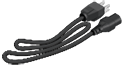 |
|---|
| Power Cord |
 |
|---|
| U Logo Stickers (Qty. 2) |
Installation Requirement
A UPS (Uninterruptible Power Supply) to prevent possible data loss from power outages
System Requirement
Web Browser: Google Chrome (Other browsers may have limited functionality.)
Hardware Overview



System LED |
|
|---|---|
Flashing White |
Initializing |
White |
Factory Defaults |
Blue |
Device Operating Nominally |

LAN LEDs (Ports 1 - 2) |
|
Green |
Link Established at 1/10 Gbps |
Flashing Green |
Indicates Activity |

HDD LEDs (HDDs 1 - 2) |
|
Flashing Green |
Indicates Read/Write Activity |
Amber |
Indicates HDD Error |
 Power Button |
|
Press to turn the UniFi Server on or off. |
|
 USB (Ports 3 - 4) |
|
(Optional) Connect USB 2.0 devices. Maximum power per port is 5W (5V, 1A). |
|
 Reset Button |
|
The UniFi Server should be running after bootup is complete, and the System LED is blue. Press the Reset button for a soft reboot. |
|

IPMI LAN Link LED |
|
Off |
No Link |
Amber |
Link Established |

IPMI LAN Activity LED |
|
Off |
No Activity |
Red |
Activity |

LAN Activity LED (Ports 1 - 2) |
|
Off |
No Link |
Amber |
Flashing Indicates Activity |

LAN Speed LED (Ports 1 - 2) |
|
Off |
No Connection or |
Amber |
Link Established at 1 Gbps |
Green |
Link Established at 10 Gbps |
 Power |
|
Connect the included Power Cord to the Power port. |
|
 IPMI LAN |
|
(Optional) The dedicated RJ45 port supports IPMI (Intelligent Platform Management Interface) for monitoring and control. |
|
 USB (Ports 1 - 2) |
|
(Optional) Connect USB 3.0 devices. Maximum power per port is 5W (5V, 1A). |
|
 LAN (Ports 1 - 2) |
|
RJ45 ports support 1/10 Gbps Ethernet connections. |
|
 VGA |
|
(Optional) Connect a monitor for console access. |
|
Front Panel HDD Bays
One 8 TB HDD is pre-installed. If you want to replace the HDD, ensure that the UniFi Server is powered off to prevent any software disruption.
Before You Begin
Hardware Installation
Mounting in a Rack (Optional)
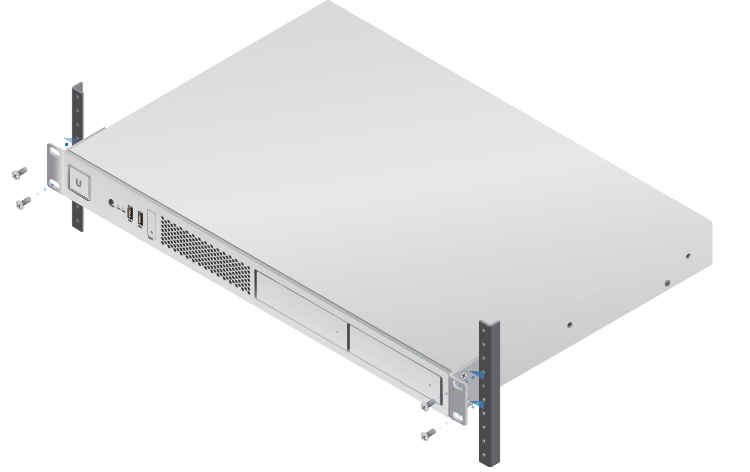
OR
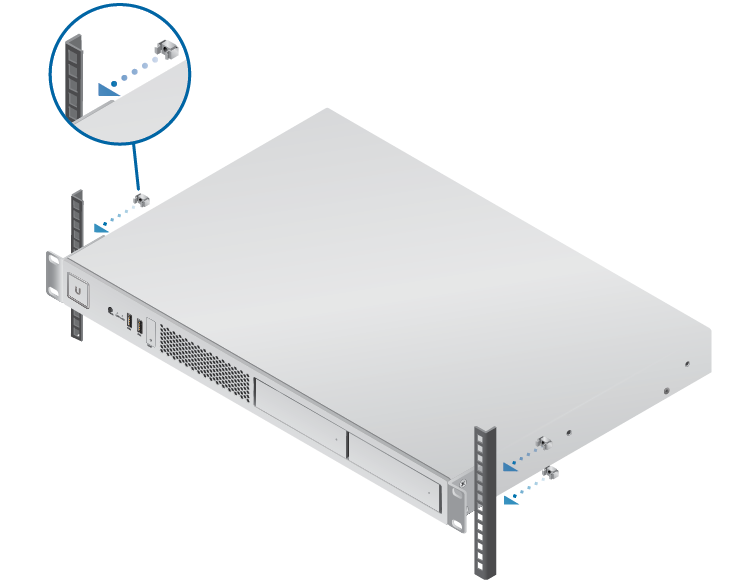

Connecting Power
Connecting Ethernet
| Note: We recommend connecting to the bottom port, LAN1, if you are only connecting a single Ethernet cable. |
|---|
| Note: For an aggregate link, connect another Ethernet cable from your switch to the top port, LAN2, of the UniFi Server. |
|---|
Connecting VGA (Optional)
The VGA port is only used for console access in conjunction with a USB keyboard; it does not need to be connected for normal operation of the UniFi Server.
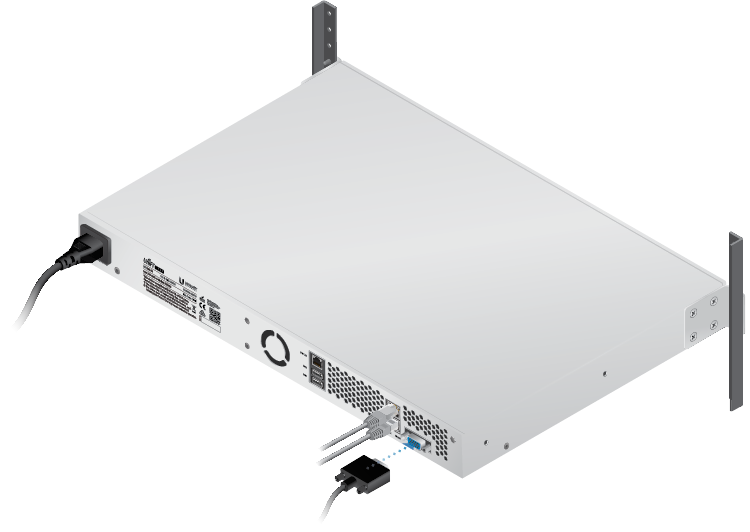
Specifications
|
UAS-XG |
|
|
Dimensions |
442.4 x 305.5 x 43.7 mm |
|---|---|
|
Weight |
6.5 kg (14.33 lb) |
| With Mount Brackets | 6.6 kg (14.55 lb) |
|
Max. Power Consumption |
150W |
|
Power Method |
100-240VAC/50-60 Hz, Universal Input |
|
Power Supply |
100-240VAC, 2 to 4A, 50 to 60 Hz |
|
Supported Voltage Range |
100-240VAC |
|
LEDs |
|
| System | Bootup/Reset/Locate |
| Data Ports | Link/Activity |
| HDD Bays | Activity |
|
Processor |
Intel Xeon D-1521 |
|
System Memory |
16 GB DDR |
|
On-Board Flash Storage |
M.2 SSD 120 GB |
|
Hard Drive Capacity |
(1) 8 TB HDD (Pre-Installed) |
|
Operating Temperature |
0 to 40° C (32 to 104° F) |
|
Operating Humidity |
5 to 90% Noncondensing |
|
Rack Mount |
Yes, 1U High |
|
Interfaces |
|
| Networking Interfaces | (2) 1/10 Gbps RJ45 Ethernet Ports |
| IPMI Interface | (1) 1 Gbps RJ45 Ethernet Port |
| USB | (2) USB 3.0 Ports (Back Panel), (2) USB 2.0 Ports (Front Panel) |
| Bluetooth Low Energy | Bluetooth 4.0 |
|
Certifications |
CE, FCC, IC |