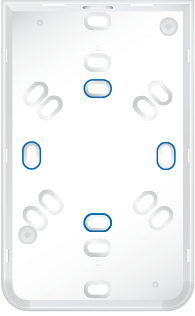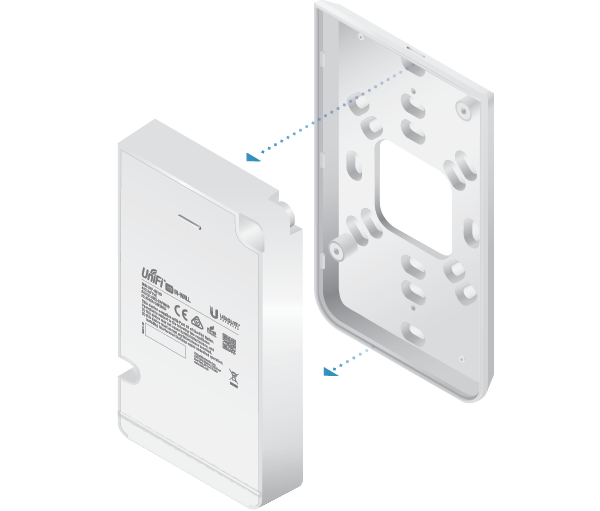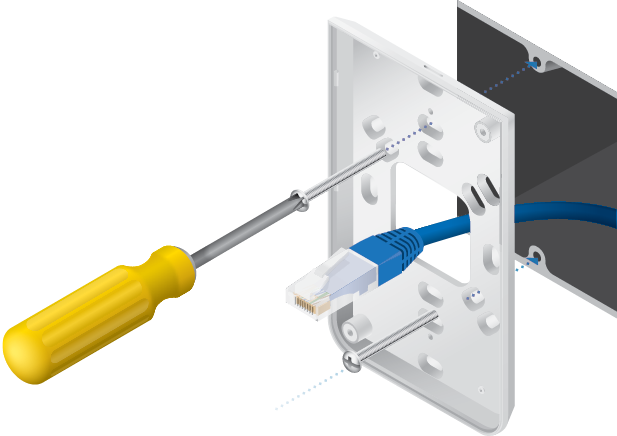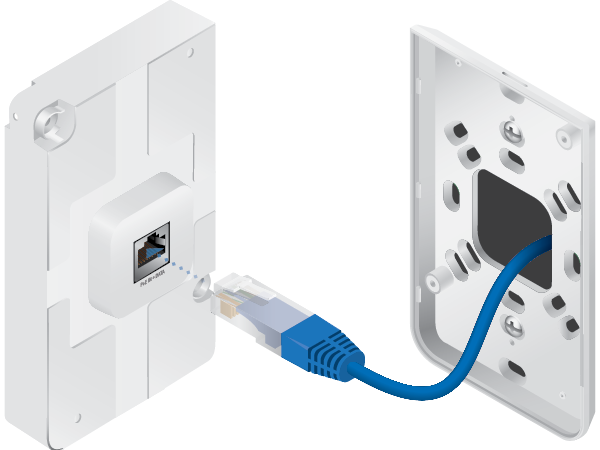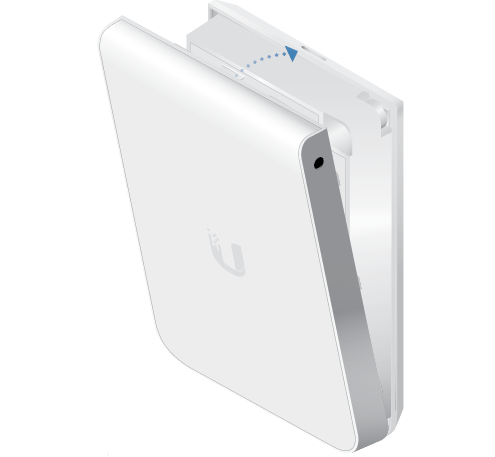Package Contents
 |
|---|
| Cover Plate |
 |
|---|
| UAP-IW-HD |
 |
|---|
| Back Plate |
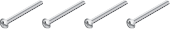 |
|---|
| Wall-Mount Screws (Qty. 4) |
 |
|---|
| Torx Screws (Qty. 2) |
 |
|---|
| Phillips Screws (Qty. 2) |
 |
|---|
| Torx Security Screw |
 |
|---|
| Phillips Security Screw |
Installation Requirements
- Pre-installed electrical wall box
- Category 5 (or above) UTP cabling approved for indoor use
- Phillips and flathead screwdrivers
- T10 Torx bit (for Torx Screw option)
- UniFi Switch with PoE
|
|
IMPORTANT: The UAP-IW-HD requires a UniFi Switch with PoE for power. Passive PoE adapters are not recommended. |
|---|
|
|
IMPORTANT: UniFi Network Application v5.7 is recommended for managing the UAP-IW-HD and is available for download at: ui.com/download/unifi |
|---|
System Requirements
- Linux, Mac OS X, or Microsoft Windows 7/8/10
- Java Runtime Environment 1.8 (or above)
- Web Browser: Google Chrome (Other browsers may have limited functionality.)
- UniFi Network Application v5.7 or newer (available at: ui.com/download/unifi)
Hardware Overview
Back Panel


PoE In + Data |
|---|
10/100/1000 Ethernet port supports data and 802.3af PoE input. The UAP-IW-HD itself requires 11W. 802.3at PoE+ input is required to use PoE passthrough. Connect this port to a UniFi Switch with PoE that is connected to your LAN and DHCP server. |
Bottom Panel
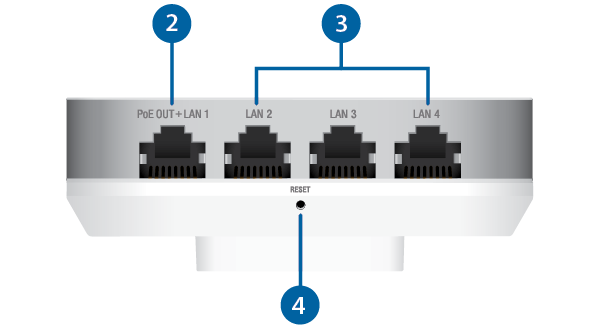

PoE Out + LAN 1 |
||
|---|---|---|
10/100/1000 Ethernet port supports data and PoE passthrough (requires 802.3at PoE+ input). The maximum PoE passthrough output is 12W.
|
||

LAN 2 - LAN 4 |
||
These three 10/100/1000 Ethernet ports support data only. Used to connect client devices to the LAN. |
||
 Reset |
||
The Reset button serves two functions for the UAP-IW-HD:
|
Side Panel
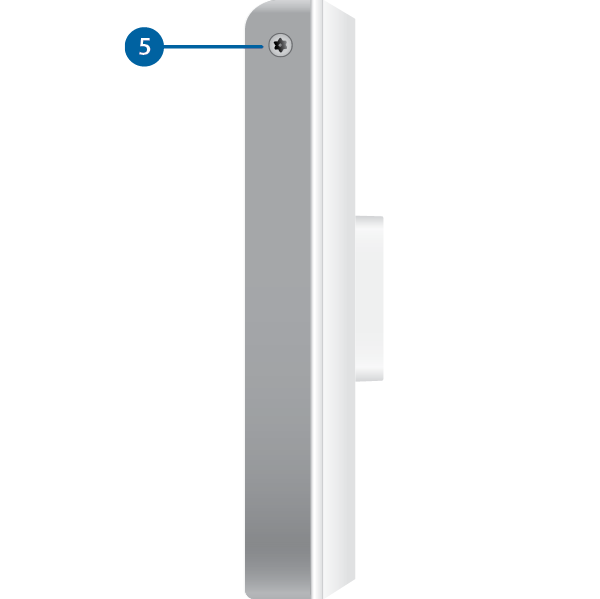

Security Screw |
|---|
(Optional) The Security Screw secures the Cover Plate after installation. You have the option to use the included Torx (shown) or Phillips Security Screw. |
LED
Security Tab
In addition to the optional Security Screw, the Security Tab helps to secure the Cover Plate after installation. If you need to remove it, use a flathead screwdriver to depress the Security Tab while detaching the Cover Plate:
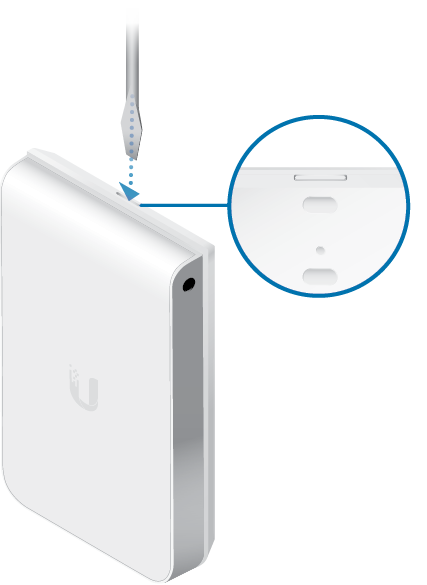
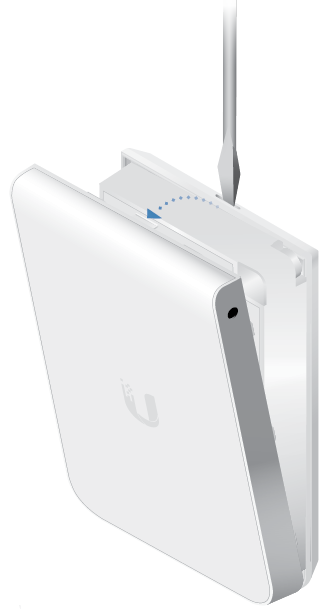
Back Plate
The Back Plate offers a variety of mounting holes for use with different wall boxes. Here are a few examples with the appropriate mounting holes outlined in blue:
USA or China

Europe
|
|
|
|
Hardware Installation
An electrical wall box should be pre-installed with an Ethernet cable running from the box to a UniFi Switch with PoE.
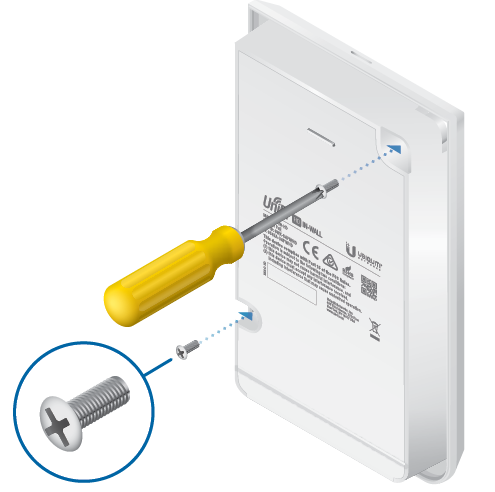
OR
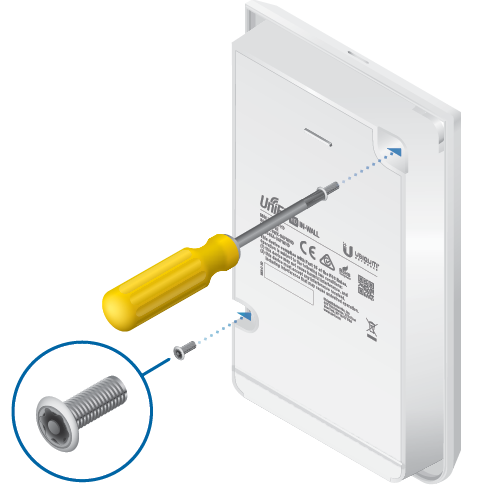
Optional
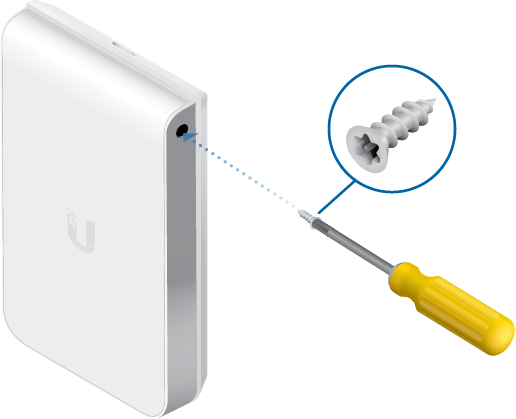
OR
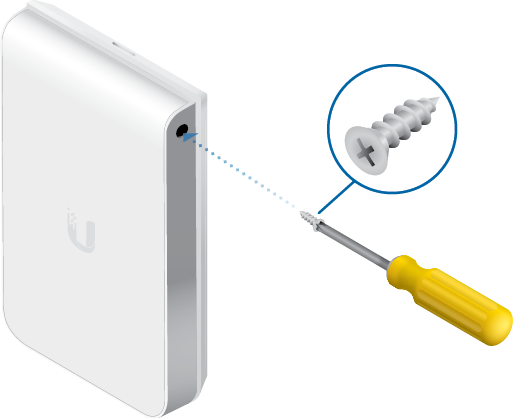
Specifications
|
UAP-IW-HD |
|
|
Dimensions |
139.7 x 86.7 x 25.75 mm |
|---|---|
|
Weight |
210 g (7.41 oz) |
|
Networking Interface |
(5) 10/100/1000 Ethernet Ports |
|
Button(s) |
Reset |
|
Power Method |
802.3af PoE Supported |
|
Power Supply |
UniFi Switch (PoE) |
|
Power Save |
Supported |
|
PoE Out |
48V Passthrough (Pins 1, 2+; 3, 6-) |
|
Max. Power Consumption |
11W |
| with PoE Passthrough | 23W* |
|
Operating Frequency |
2.4 GHz 5 GHz |
|
Max. TX Power |
|
| 2.4 GHz | 23 dBm |
| 5 GHz | 26 dBm |
|
MIMO |
|
| 2.4 GHz | 2 x 2 |
| 5 GHz | 4 x 4 |
|
Max. Data Speed |
|
| 2.4 GHz | 300 Mbps |
| 5 GHz | 1733 Mbps |
|
Antenna Gain |
|
| 2.4 GHz | 1.8 dBi |
| 5 GHz | 4 dBi |
|
Wi-Fi Standards |
802.11 a/b/g/n/ac/ac-wave2 |
|
Wireless Security |
WEP, WPA-PSK, WPA-Enterprise |
|
Mounting |
1-Gang Electrical Wall Box (Not Included) |
|
Operating Temperature |
-10 to 60° C (14 to 140° F) |
|
Operating Humidity |
5 to 95% Noncondensing |
|
Certifications |
CE, FCC, IC |
* Requires 802.3at PoE+ switch.