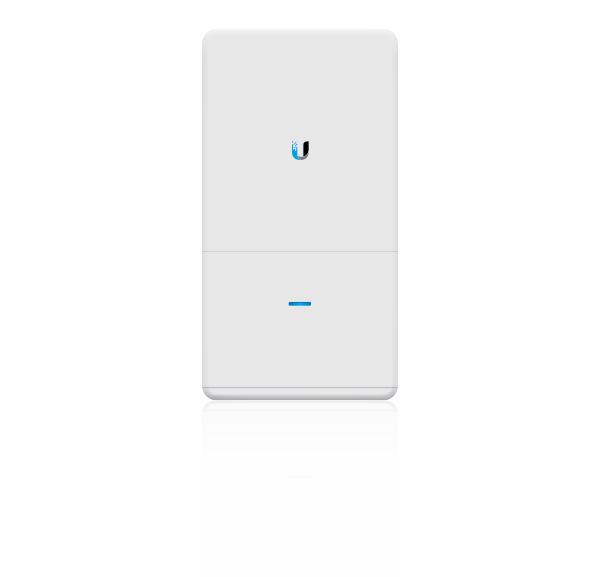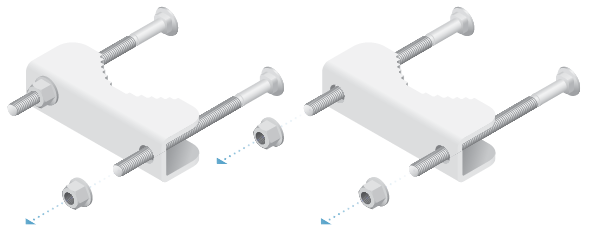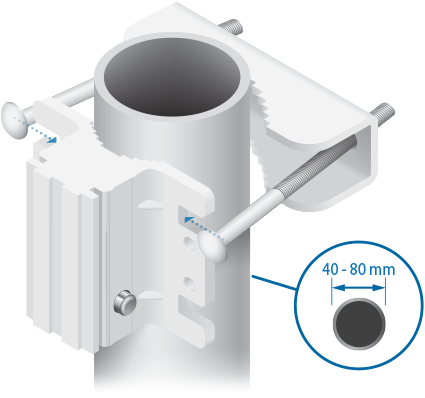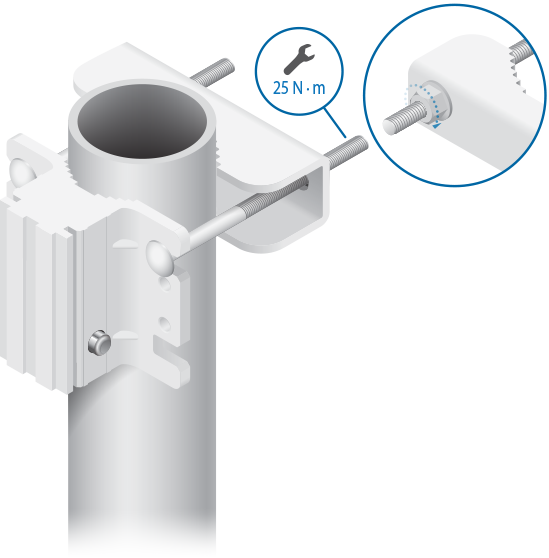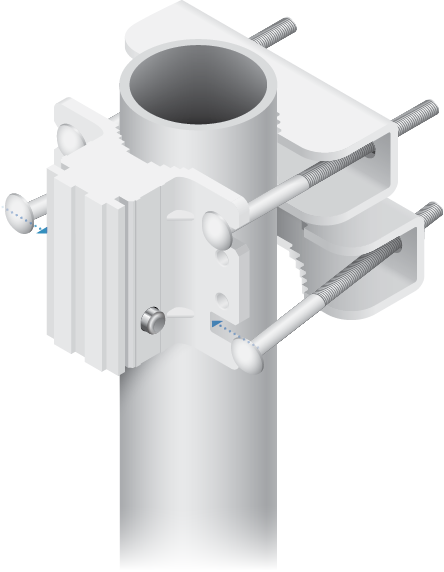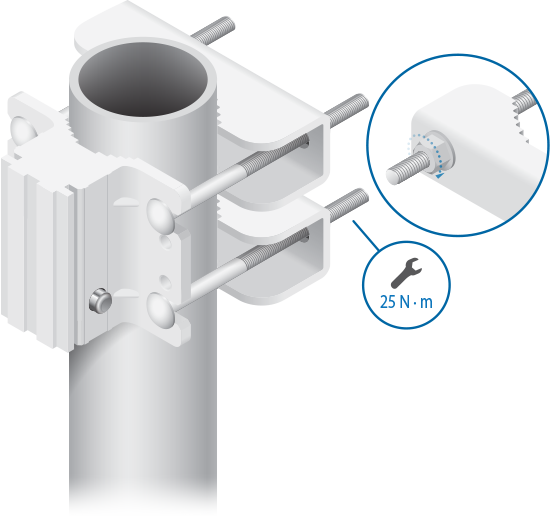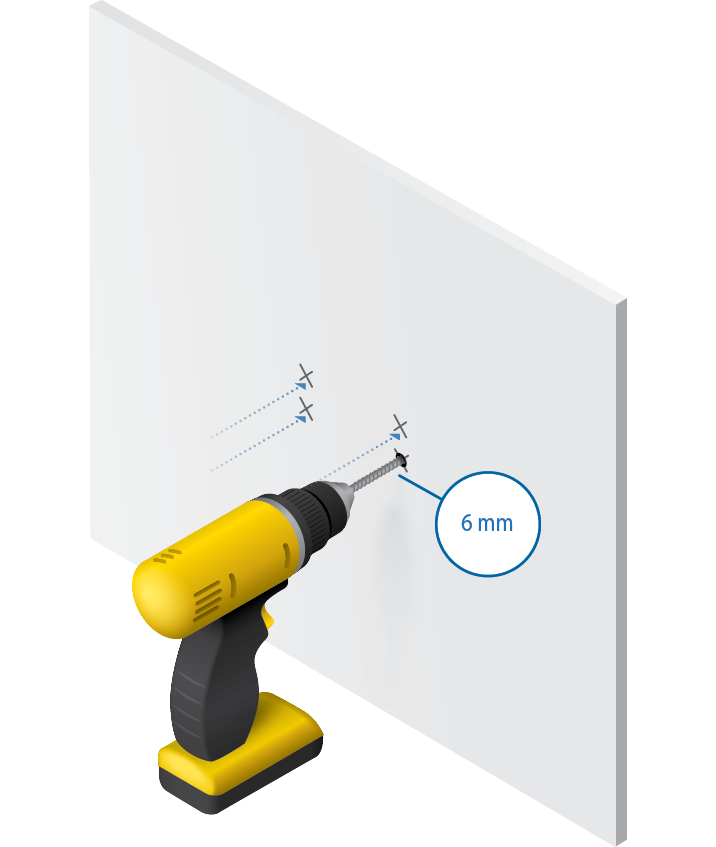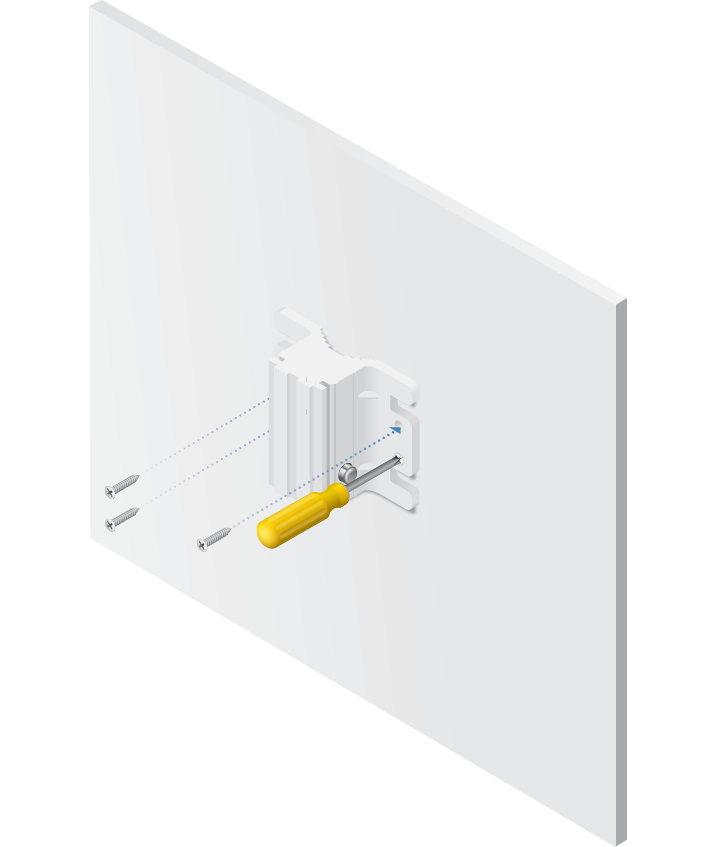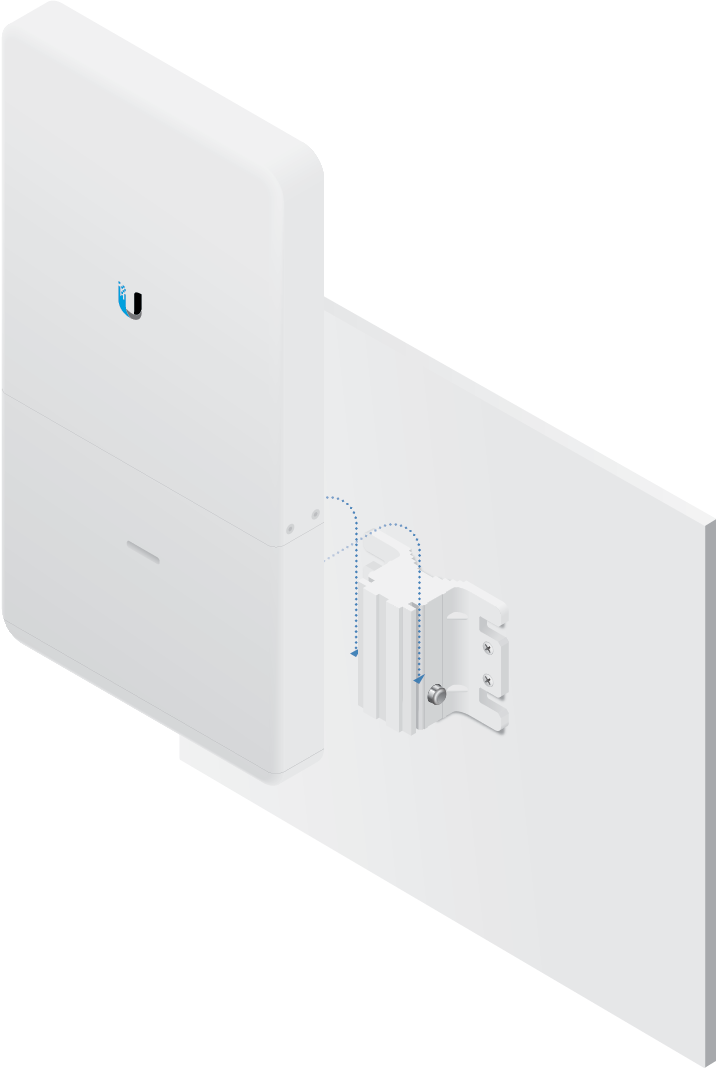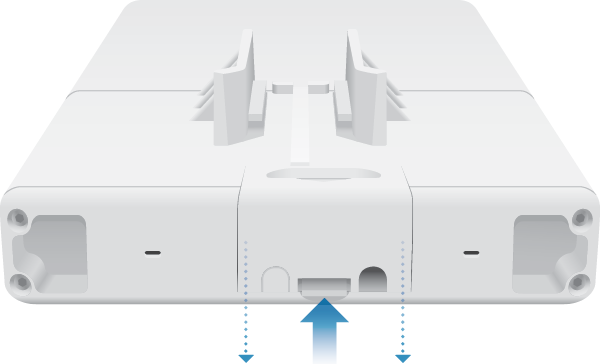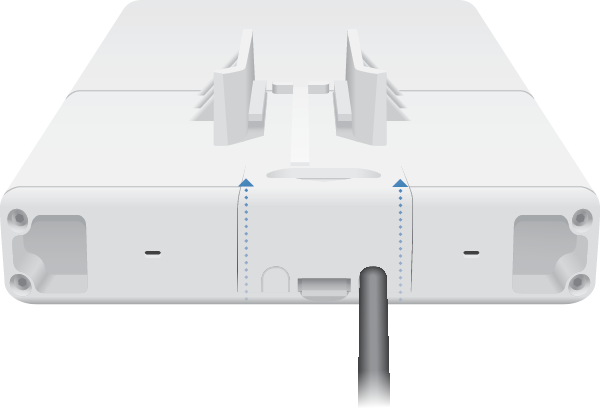Package Contents
 |
|---|
| UniFi AP AC Outdoor |
 |
|---|
| Mounting Bracket |
 |
|---|
| Pole Clamps (Qty. 2) |
 |
|---|
| Carriage Bolts (M8x120, Qty. 4) |
 |
|---|
| Flange Nuts (M8, Qty. 4) |
 |
|---|
| Gigabit PoE Adapter (48V, 0.5A) |
 |
|---|
| Power Cord |
Installation Requirements
- 13 mm wrench
- Shielded Category 5 (or above) cabling should be used for all outdoor wired Ethernet connections and should be grounded through the AC ground of the PoE.
We recommend that you protect your networks from harmful outdoor environments and destructive ESD events with industrial-grade, shielded Ethernet cable from Ubiquiti. For more details, visit ui.com/toughcable
System Requirements
- Microsoft Windows 7/8, Mac OS X, or Linux
- Java Runtime Environment 1.6 (or above)
- Web Browser: Mozilla Firefox, Google Chrome, or Microsoft Internet Explorer 8 (or above)
Hardware Overview
LED
Ports
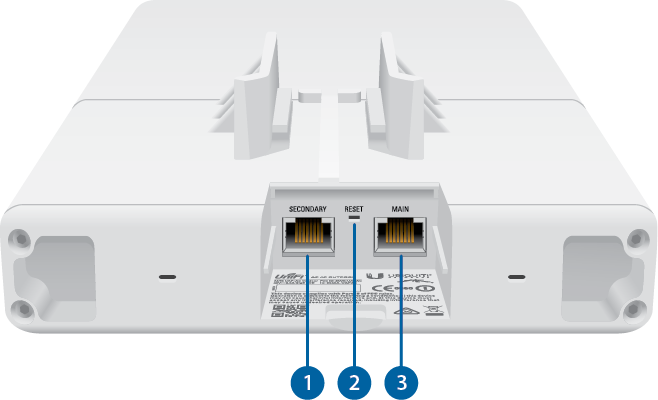

Secondary |
|---|
The Secondary port is a Gigabit Ethernet port used for bridging. |

Reset |
The Reset button serves two functions for the UniFi AP:
|
 Main |
The Main port is a Gigabit Ethernet port used to connect the power and should be connected to the LAN and DHCP server. |
Hardware Installation
The recommended mounting of the UniFi AP AC Outdoor is on a pole. Optionally, the UniFi AP may be installed on a wall using additional hardware.
Perform the steps for the appropriate installation:
Pole Mounting
Wall Mounting
The Mounting Bracket must be mounted directly to a wood stud or other structurally stable surface using four fasteners (not included).
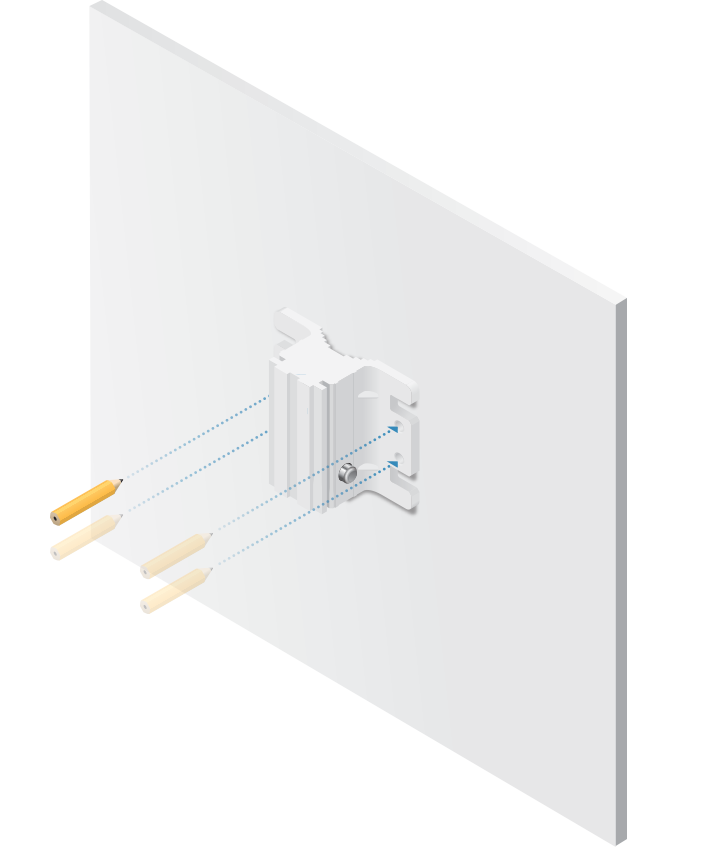
| Note: Ensure at least two holes are centered on the stud. |
|---|
Connecting Ethernet
Connecting Power

OR

Specifications
|
UAP-AC-Outdoor |
|
|
Dimensions |
340 x 180 x 65 mm (13.39 x 7.09 x 2.56") |
|---|---|
|
Weight |
|
| With Wall Mount | 1.55 kg (3.42 lb) |
| With Pole Mount | 2 kg (4.41 lb) |
|
Networking Interface |
(2) 10/100/1000 Ethernet Ports |
|
Buttons |
Reset |
|
Antennas |
|
| 2.4 GHz | 3 Integrated (Supports 3x3 MIMO with Spatial Diversity) |
| 5 GHz | 3 Integrated (Supports 3x3 MIMO with Spatial Diversity) |
|
Max. TX Power |
|
| 2.4 GHz | 25 dBm |
| 5 GHz | 25 dBm |
|
Wi-Fi Standards |
802.11 a/b/g/n/ac |
|
Power Method |
48V Passive PoE or UniFi Switch |
|
Power Supply |
48V, 0.5A PoE Gigabit Adapter (Included) |
|
Max. Power Consumption |
22W |
|
BSSID |
Up to Four per Radio |
|
Power Save |
Supported |
|
Wireless Security |
WEP, WPA-PSK, WPA-TKIP, |
|
Mounting |
Wall/Pole (Kits Included) |
|
Operating Temperature |
-10 to 55° C (14 to 131° F) |
|
Operating Humidity |
5 - 80% Noncondensing |
|
Certifications |
CE, FCC, IC |