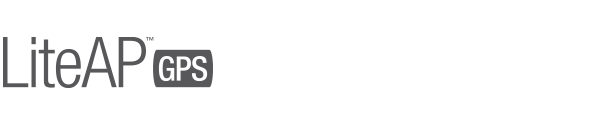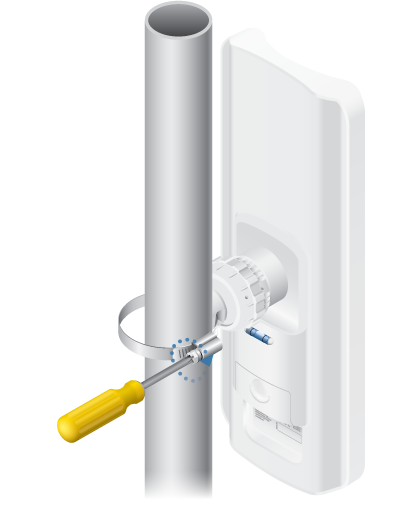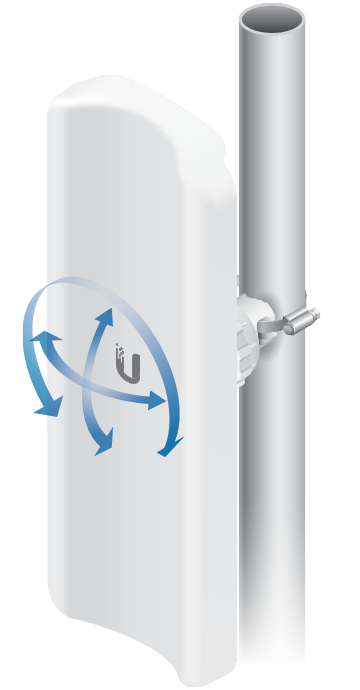Package Contents
 |
|---|
| LiteAP GPS |
 |
|---|
| LiteAP GPS Ball Joint Mount |
 |
|---|
| Metal Strap |
 |
|---|
| Gigabit PoE (24V, 0.3A) with Mounting Bracket |
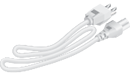 |
|---|
| Power Cord |
Installation Requirements
- Clear view of the sky for proper GPS operation
- 7 mm socket wrench or screwdriver
- Shielded Category 5 (or above) cabling should be used for all wired Ethernet connections and should be grounded through the AC ground of the PoE.
We recommend that you protect your networks from harmful outdoor environments and destructive ESD events with industrial-grade, shielded Ethernet cable from Ubiquiti. For more details, visit ui.com/toughcable
- Surge protection should be used for all outdoor installations. We recommend that you use two Ethernet Surge Protectors, model ETH-SP, one near the LiteAP and the other at the entry point to the building. The ETH-SP will absorb power surges and safely discharge them into the ground.
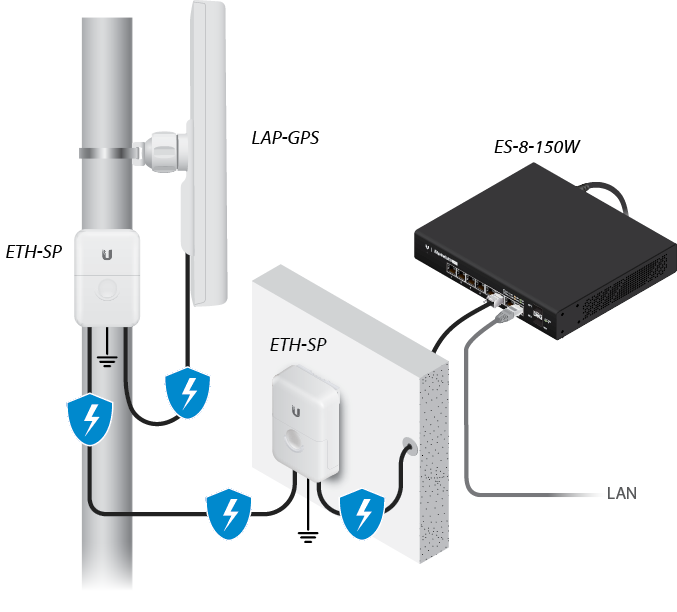
Hardware Overview
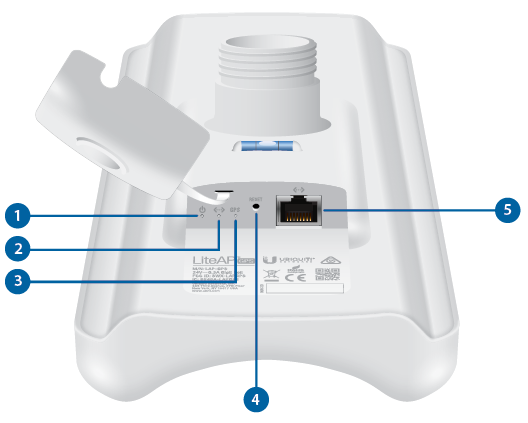
 Power LED |
|---|
The Power LED will light blue when the device is connected to a power source. |

Ethernet LED |
The Ethernet LED will light steady blue when an active Ethernet connection is made and flash when there is activity. |

GPS LED |
The GPS LED will light steady blue when there is a strong GPS signal. |

Reset Button |
To reset to factory defaults, press and hold the Reset button for more than 10 seconds while the device is powered on. Alternatively, the device may be reset remotely via a Reset button located on the bottom of the Gigabit PoE Adapter. |

Ethernet Port |
The Gigabit Ethernet port is used to connect the power and should be connected to the LAN. |
Hardware Installation
Connecting Power
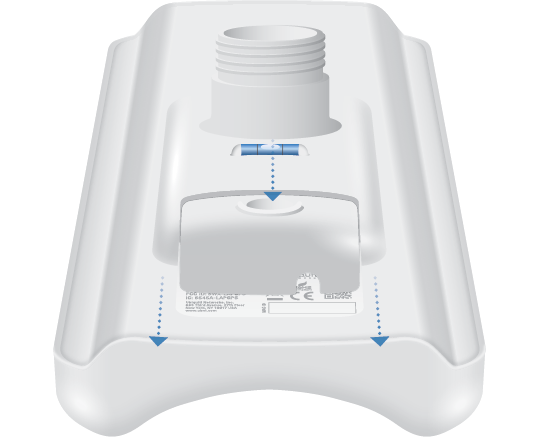

- Connect the power using:
- included Gigabit PoE Adapter
- PoE switch
| WARNING: The switch port must comply with the power specifications listed in this Quick Start Guide. |
|---|
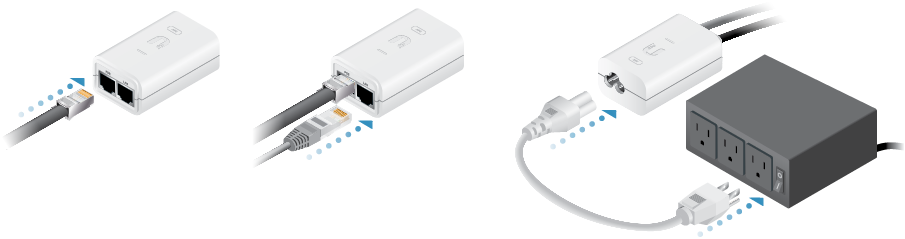
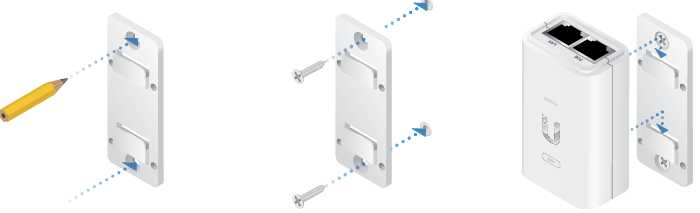
Accessing airOS via Wi-Fi
Installer Compliance Responsibility
Devices must be professionally installed and it is the professional installer's responsibility to make sure the device is operated within local country regulatory requirements.
The Output Power field is provided to the professional installer to assist in meeting regulatory requirements.
Specifications
|
LAP-GPS |
|
|
Dimensions (Mount Not Included) |
360.98 x 124.57 x 71.28 mm |
|---|---|
|
Weight (Mount Not Included) |
752 g |
|
Networking Interface |
(1) 10/100/1000 Ethernet Port |
|
Antenna Gain |
17 dBi |
|
Max. Power Consumption |
7.1W |
|
Max. TX Power |
25 dBm |
|
Power Supply |
24V, 0.3A Gigabit PoE Adapter (Included) |
|
Power Method |
Passive PoE (Pairs 4, 5+; 7, 8 Return) |
|
Supported Voltage Range |
20 - 26VDC |
|
ESD/EMP Protection |
± 24kV Contact / Air |
|
Shock and Vibrations |
ETSI300-019-1.4 |
|
Wind Survivability |
200 km/h (125 mph) |
|
Wind Loading |
77 N @ 200 km/h |
|
Operating Temperature |
-40 to 70° C |
|
Operating Humidity |
5 to 95% Noncondensing |
|
Certifications |
CE, FCC, IC |
|
Operating Frequency (MHz) |
||
|
US/CA |
U-NII-1 |
5150 - 5250 |
|---|---|---|
|
U-NII-2A |
5250 - 5350 |
|
|
U-NII-2C |
5470 - 5725 |
|
|
U-NII-3 |
5725 - 5850 |
|
|
Worldwide |
5150 - 5875 |
|
|
Management Radio (MHz) |
|
|
US/CA |
2412 - 2462 |
|---|---|
|
Worldwide |
2412 - 2472 |