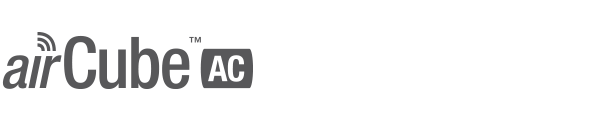Package Contents
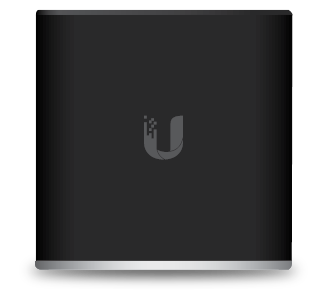 |
|---|
| airCube AC Access Point |
 |
|---|
| Power Adapter |
Hardware Overview
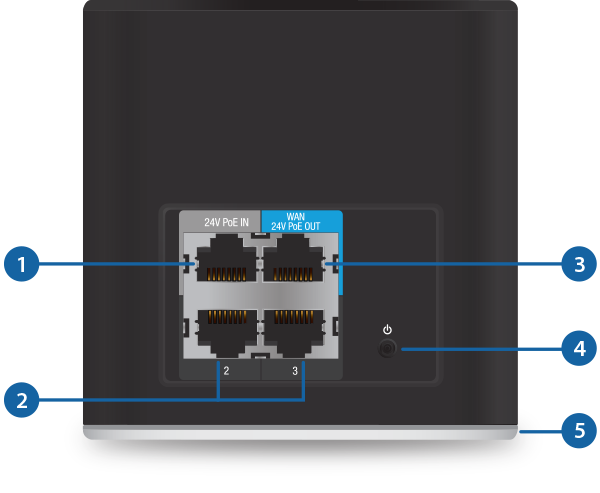

 24V PoE In Port |
|---|
This Gigabit Ethernet port is available to connect a 10/100/1000 Mbps device to the internet. It also accepts 24V PoE input and can be used to power the airCube. |
 Ports 2-3 |
These Gigabit Ethernet ports are available to connect 10/100/1000 Mbps devices to the internet. |
 WAN Port |
This Gigabit Ethernet port connects to and powers a 24V PoE airMAX device. |
 Power Port |
The Power Adapter connects to this port. |
 LED |
The LED lights up when the airCube is powered on. |

Reset Button |
Resets to factory defaults. The device should be running after bootup is complete. Press and hold the Reset button for about 10 seconds until the LED starts flashing and then becomes solidly lit. After a few seconds, the LED will turn off, and the device will automatically reboot. |
Hardware Installation
Specifications
|
ACB-AC |
|
|
Dimensions |
87.80 x 89.50 x 89.25 mm |
|---|---|
|
Weight |
280 g (9.88 oz) |
|
Management Interface |
Wi-Fi / Ethernet |
|
Networking Interface |
(4) Gigabit Ethernet Ports |
|
LED |
Status |
|
Operating Frequency |
2.4 GHz 5 GHz |
|
Antenna Gain |
|
| 2.4 GHz | 4 dBi |
| 5 GHz | 5 dBi |
|
Max. Speeds |
|
| 2.4 GHz | 300 Mbps |
| 5 GHz | 866.7 Mbps |
|
Max. Power Consumption |
8.5W |
|
Max. TX Power |
22 dBm |
|
Power Supply |
24VDC |
|
Power Method |
24VDC, 0.83A |
|
PoE Out |
Controllable 24V PoE Out (4, 5+, 7, 8-) on WAN Port |
|
Supported Voltage Range |
22-26V |
|
Operating Temperature |
-10 to 50° C |
|
Operating Humidity |
5 to 95% Noncondensing |
|
ESD/EMP Protection |
± 24 kV Contact / Air |
|
Certifications |
CE, FCC, IC |